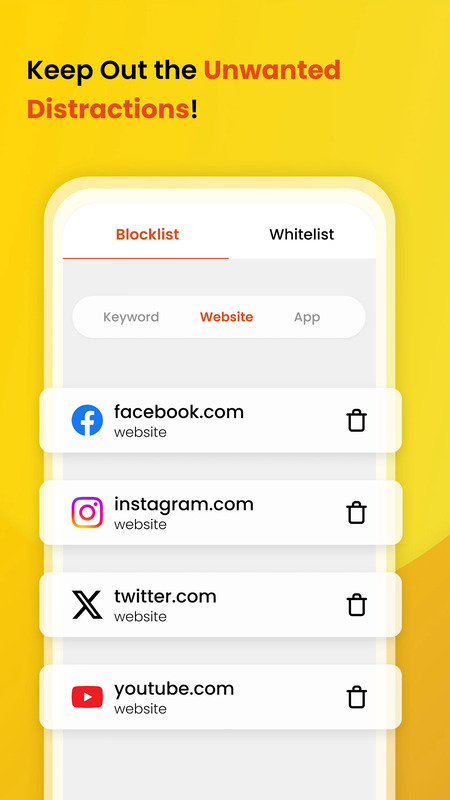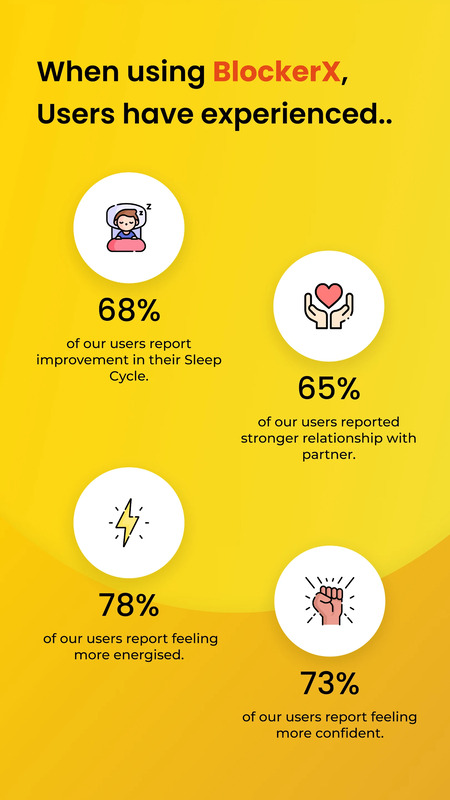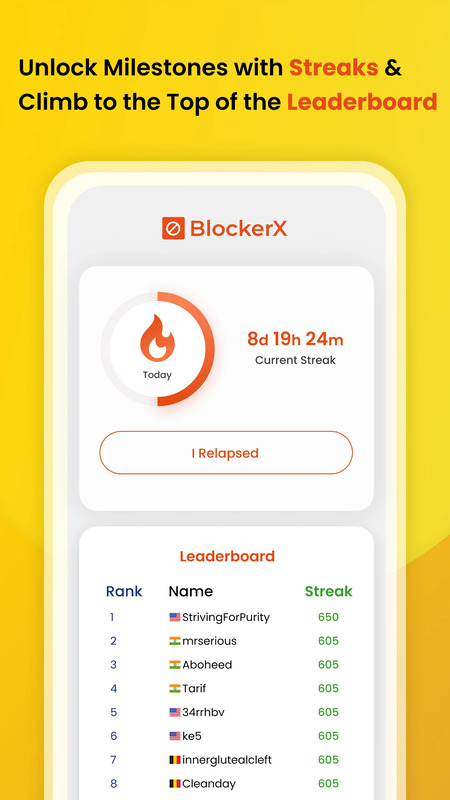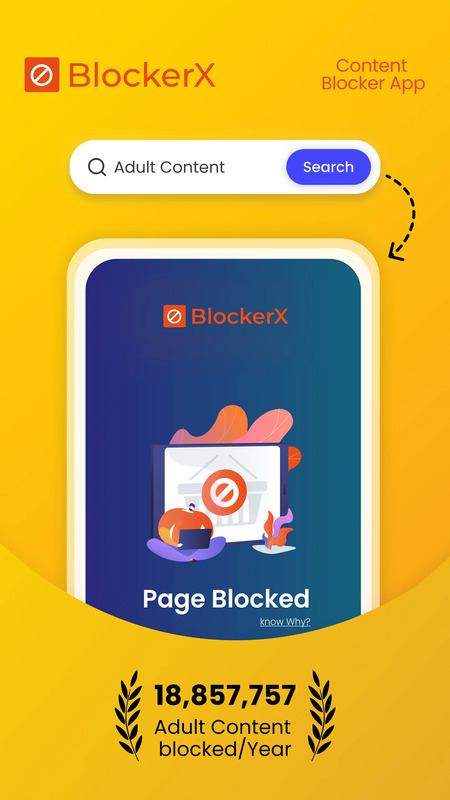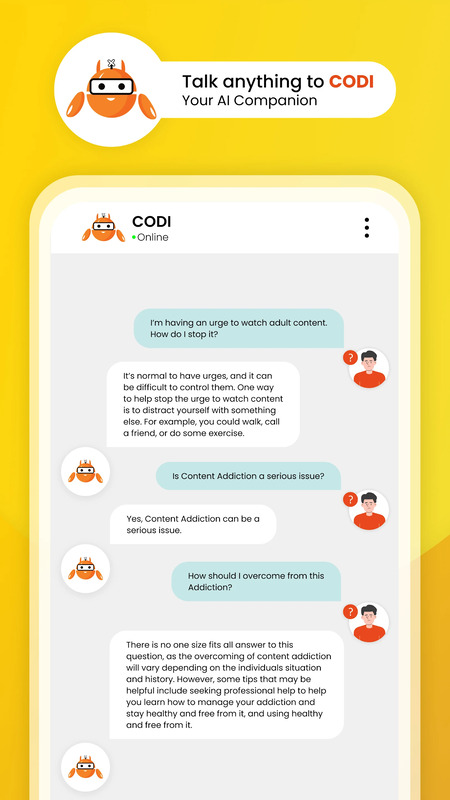Download BlockerX APK 4.9.93 Free for Android

- Android 6.0 +
- Version: 4.9.93
- 59.26 Mb
Updated to version 4.9.93!
BlockerX APK: The Official App for Focus and Digital Well-Being
BlockerX APK is a dedicated productivity and digital well-being application designed for Android. The main purpose of BlockerX is to help users manage their screen time by restricting access to distracting apps and websites. It is aimed at individuals looking to improve focus, as well as parents seeking to guide children’s internet use. Recognized in app stores under Productivity and Health & Fitness, BlockerX offers a collection of built-in features to support healthier habits and concentration.
Overview: What is BlockerX and Who is it For?
BlockerX targets people who want stronger control over their digital lives. It is a tool for anyone wanting to limit distractions and stay focused during work, study, or personal time. Parents can use BlockerX to guide children’s online activities, making family internet use safer and more productive. The app’s design makes it suitable for older children, students, working adults, and families. Its focus remains on enabling a balanced digital lifestyle through official, built-in features.
Core Features of BlockerX Explained
1. Comprehensive Site and App Blocking
BlockerX employs a robust blocking engine that covers a broad range of websites and apps. The app provides category-specific controls. Users can block entire types of content, such as games or social media platforms. It also offers the ability to create custom blocklists, adding specific sites or keywords for more tailored control. With this, users shape browsing and app use around their personal productivity or well-being goals.
Advertisement
2. Safe Search & Content Filtering
Safe Search functions are built into BlockerX. When enabled, these features restrict search results in browsers and set YouTube into restricted mode. This reduces the chance of coming across unwanted or unproductive material. Users browse with more confidence, knowing filters add another layer of protection to their online experience.
3. In-App Accountability and Community Support
A key feature of BlockerX is the accountability partner system. This allows users to appoint someone they trust—like a friend or parent—to receive notifications about critical app events. These can include attempts to uninstall the app or changes in major settings. The system adds a layer of transparency and motivation.
BlockerX also provides access to a built-in community. Here, users can connect with others working toward similar digital wellness goals. The community offers advice, encouragement, and tracking of progress in a shared space.
4. Advanced Distraction-Reduction Tools
BlockerX expands standard blocking tools by offering specialized features. Game Blocker and Social Media Limiter stop or limit access to apps in those categories. The built-in Ad Blocker creates a cleaner web experience by removing common distractions.
For moments requiring extra restraint, the Panic Switch feature allows users to block all internet activity on demand. This is a fast, simple response for challenging situations where extra self-control is needed.
5. Customization, Privacy, and Parental Controls
BlockerX enables further personalization. Users can block custom words or phrases across devices for deeper control. The app introduces parent and child modes. In child mode, protections are tightened—parents gain additional oversight, and the app adds extra steps before any removal. The uninstall notification system helps parents stay informed if children attempt to bypass the app.
6. Educational Resources and Digital Well-being Content
Beyond technical solutions, BlockerX delivers educational value. Users find articles, guides, and video material from digital wellness experts. These resources explain practical techniques for habit change and long-term digital health. As a result, BlockerX supports both immediate restriction and ongoing self-improvement.
How to Use BlockerX Effectively (with Use Case Scenarios)
To use BlockerX, users begin by setting personal goals—such as reducing distractions at work or managing a child’s device time. Individuals can select which websites or apps to block, adjusting for unique triggers. Parents can activate child mode for added monitoring.
One example is customizing a blocklist: a user adds keywords related to distracting topics. Another scenario involves setting up an accountability partner—a parent or trusted peer is chosen in the app, allowing them to receive notification alerts about attempted changes or removal. In urgent moments, the Panic Switch can be used to cut all online access for a set time until temptation passes.
BlockerX adapts to two main patterns: deep work and focus for individuals, and structured protection for families. Its options let users select the strictness and types of restrictions most helpful to them.
Advertisement
App Versions, Updates, and Compatibility
BlockerX is actively developed. Users benefit from a history of expanded features, smoother performance, and increased database coverage. The app supports a wide range of Android devices and adjusts to different screen sizes and system capabilities. Official updates ensure the app remains reliable for daily use. Major enhancements, such as the Panic Switch and larger community tools, reflect ongoing improvements. This active support helps users rely on the app for stable, long-term self-control solutions.
Support and Troubleshooting for BlockerX Users
If BlockerX appears unresponsive, users should try restarting the device or closing and reopening the app. Checking for updates in the app store can resolve performance issues. App permissions—especially accessibility and VPN access—can affect how well BlockerX performs. If problems persist, users can contact support for guidance.
Uninstalling BlockerX is a straightforward process for general users. In child mode, extra steps ensure that parental supervision remains in place. For accountability partner issues, verifying correct setup within the app resolves most problems. The development team responds to technical feedback, helping improve both app function and user support over time.
Device Compatibility and Platform Availability
BlockerX covers most modern Android devices, including phones and tablets. The official app works with different system types and screen sizes. For those interested in cross-device coverage, BlockerX also provides support for iOS on Apple devices. Some Android features or permissions—such as accessibility services or VPN usage—may require user approval, depending on the device.
Summary Table: BlockerX Feature Highlights
| Feature Category | What It Does | User Benefit |
|---|---|---|
| Site, App, Game Blocking | Blocks distracting sites and apps | Increases focus and prevents drift |
| Safe Search & Filtering | Sets safer search and viewing modes | Reduces exposure to unwanted content |
| Accountability Partner | Shares app activity updates | Adds motivation and oversight |
| Community Support | Access community space for users | Encouragement and shared strategies |
| Customization & Parental Mode | Custom blocks, child/parent settings | Personalization and family oversight |
| Educational Resources | Delivers wellness guides and courses | Teaches habit change techniques |
| Ad Blocker | Removes most online ads | Cleaner browsing and fewer distractions |
| Panic Switch | Cuts off online access quickly | Immediate control in high-risk moments |
Conclusion: Why BlockerX Stands Out for Digital Self-Control
BlockerX APK stands out as an official tool designed for modern digital challenges. It combines strong blocking capability with accountability, community support, and practical education. Ongoing development and broad device compatibility make it a stable choice for individuals and families needing digital self-control. By matching features to personal needs and routines, users create stronger habits and a more focused online experience.
FAQs about BlockerX
- Updated June 3, 2025
- Price$0
- Installs 48 +
- Rated for Teen
At HEYAPKS, you can quickly download the latest version of BlockerX.apk - No registration or SMS required!